Connecting MCP360 with Postman
Integrate MCP360 with Postman to easily manage and test your MCP endpoints, APIs, and connected tools from one place. This setup streamlines API requests, automations, and model interactions — all powered by your MCP360 server.
Quick setup:
Open Postman and create a new request
Enter your MCP360 endpoint URL and add authentication
Test the request to ensure the server is reachable
Once connected, Postman lets you explore and control your MCP360 integrations with speed, flexibility, and precision.
Get MCP Tools
Login into MCP360 dashboard.
Open Project or create new.
Go to MCP Server option from Sidebar.
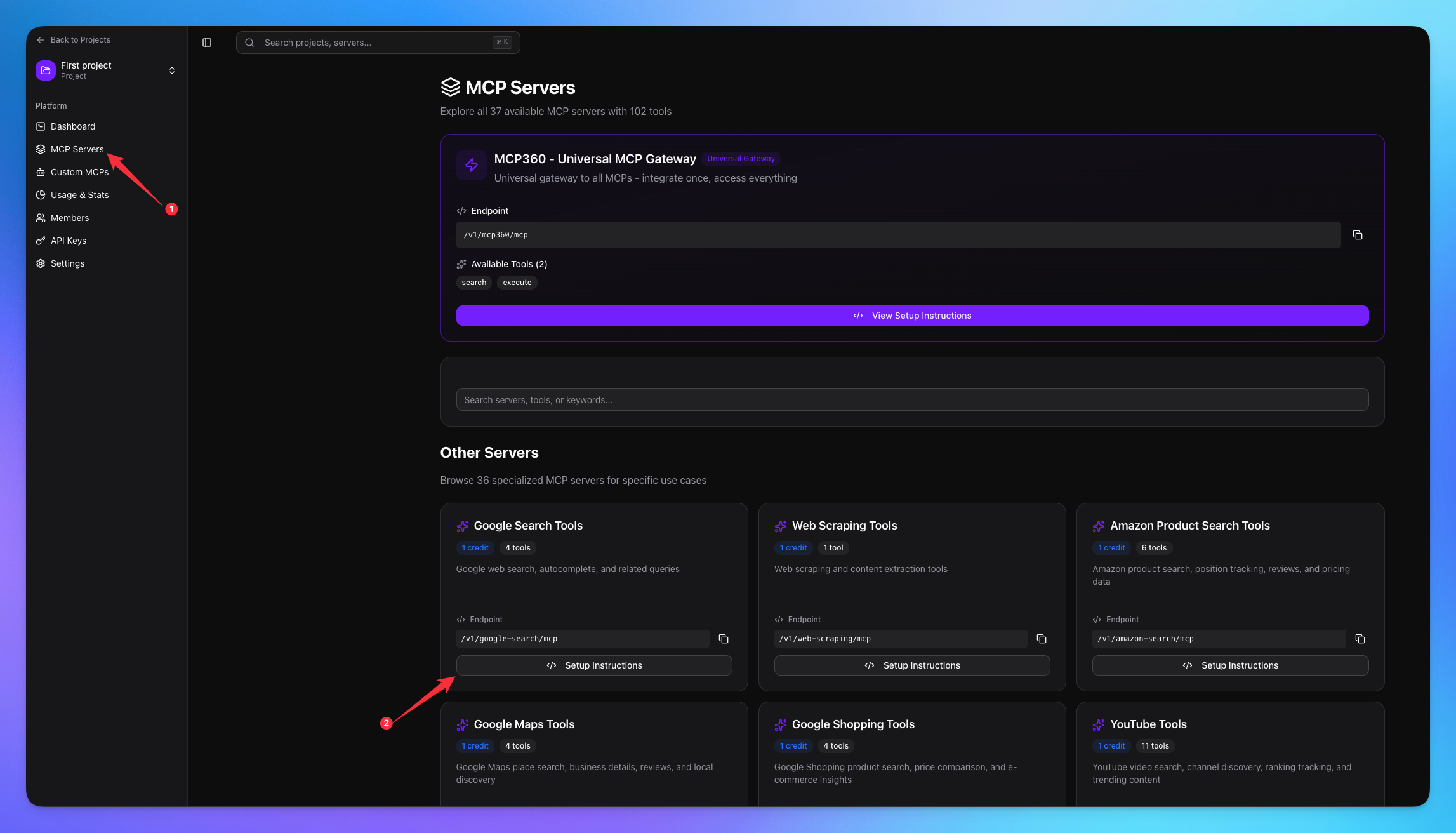
Copy URL of any tool you want.
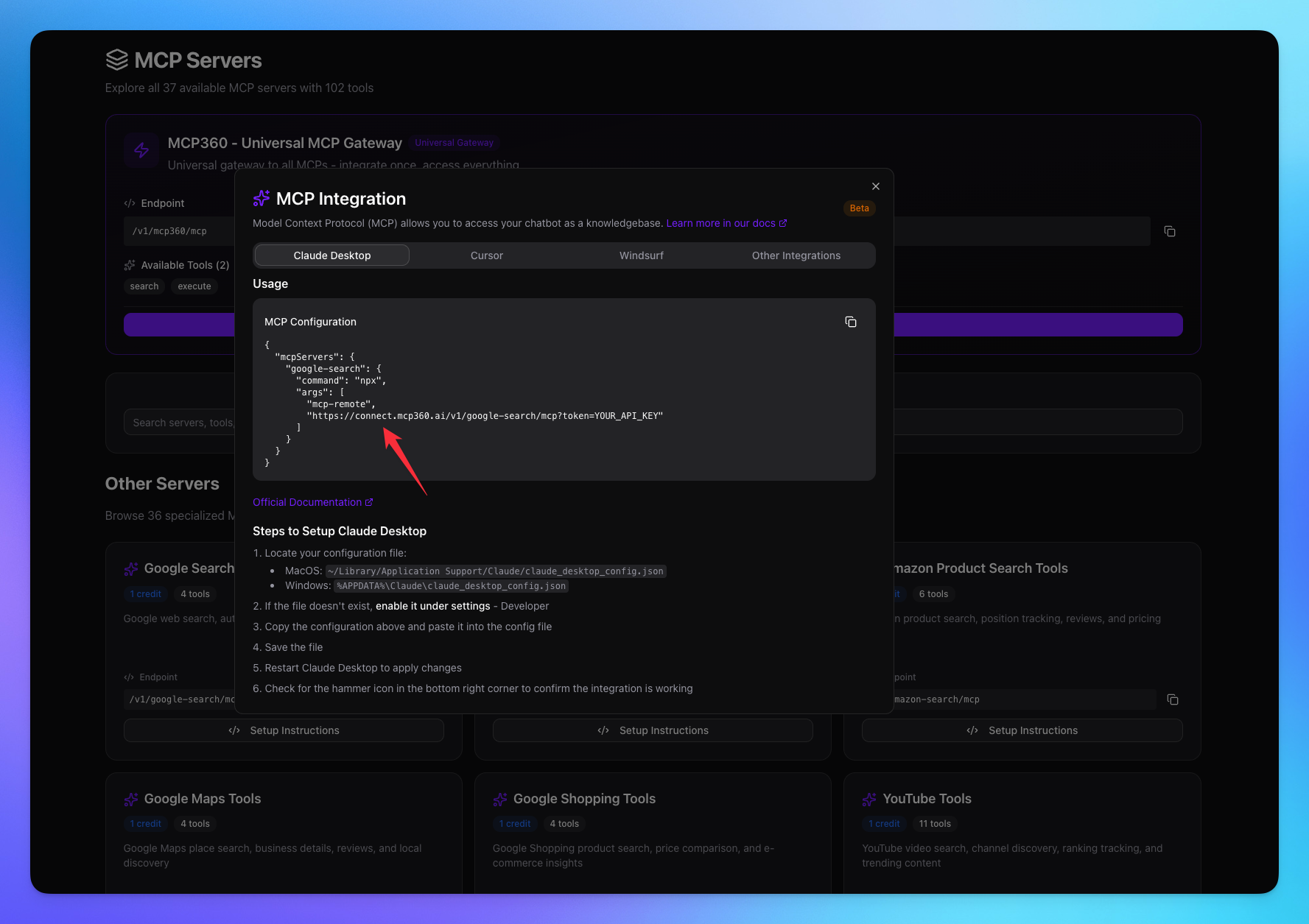
1. Open Postman
Open Postman.
Click on the New button and create an MCP collection.
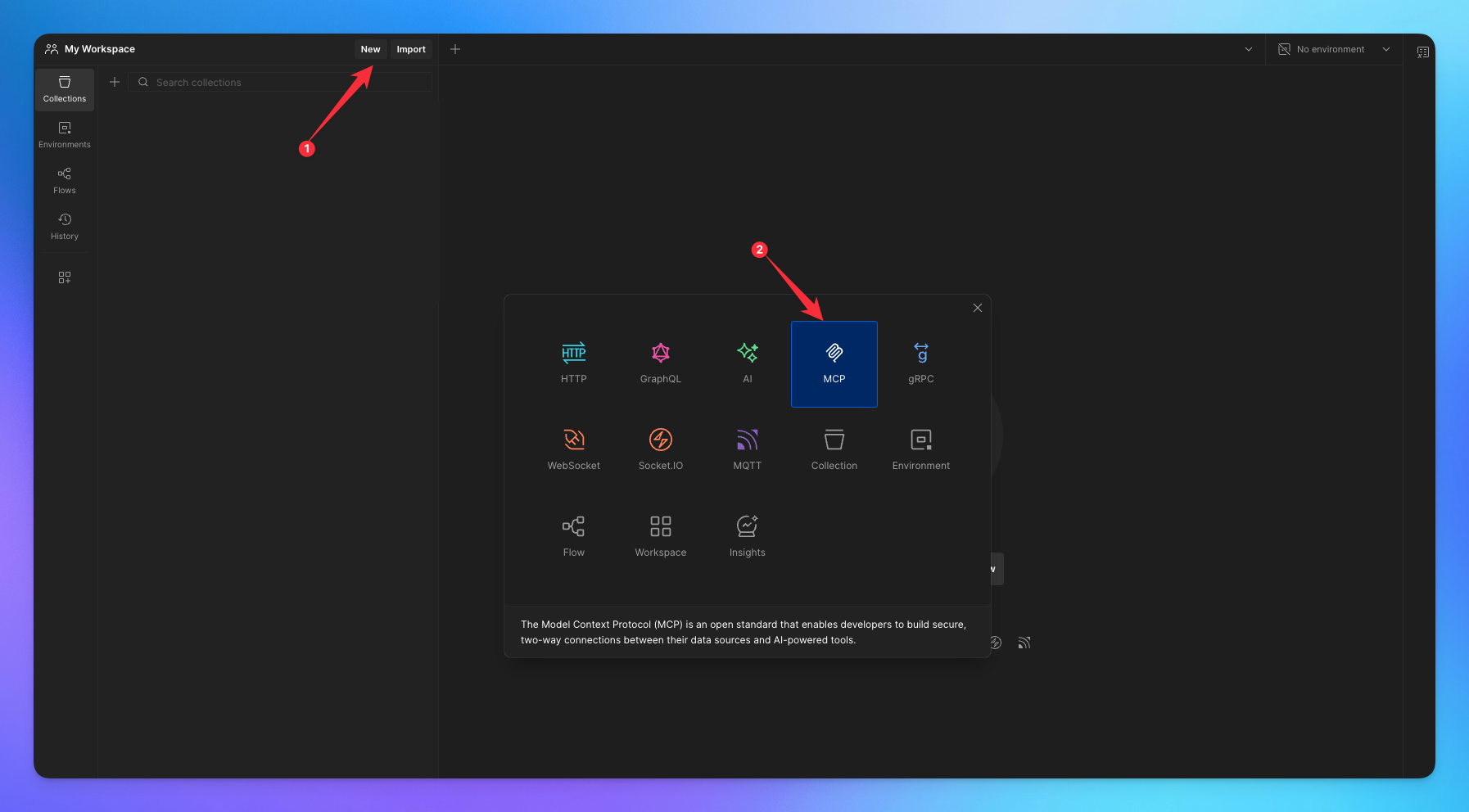
2. Connect MCP Server
Add your tool url along with the token.
Click on Connect button.
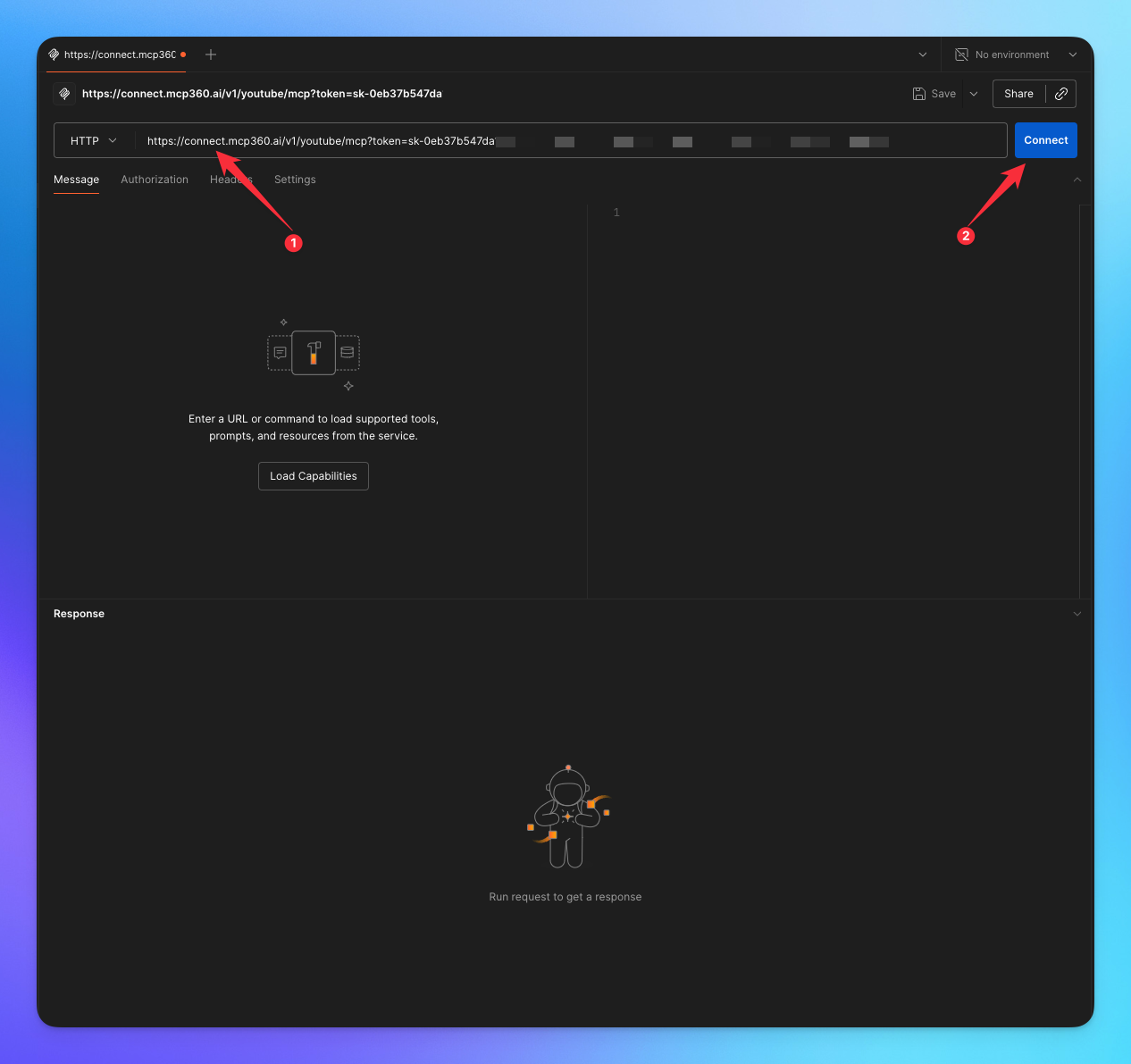
3. Using MCP Tools
In Postman, you can call any tool available on the MCP server by providing the specific parameters required for that tool, ensuring accurate and relevant results with each request.
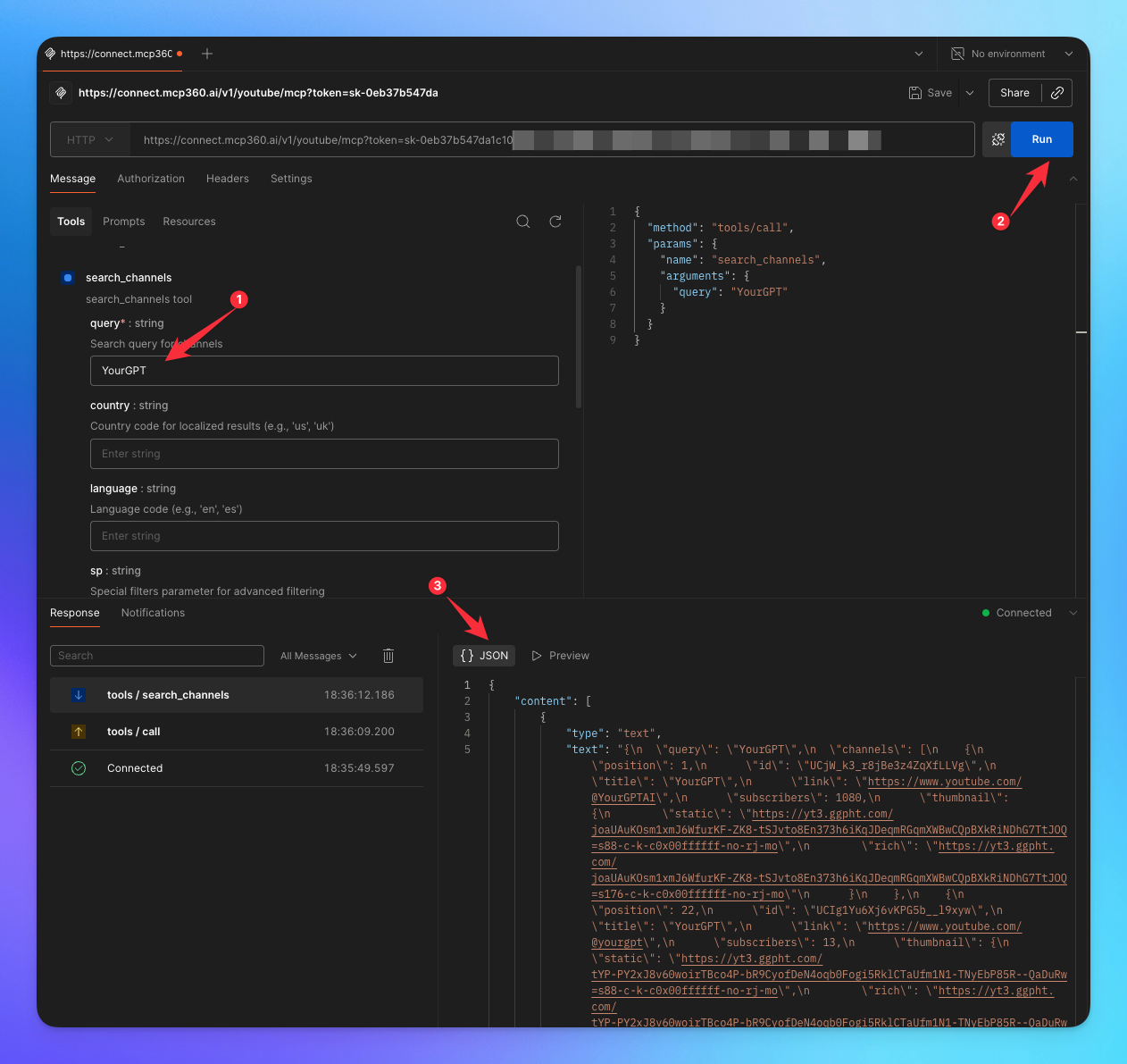
You’re all set! Postman is now connected to your MCP360 server, allowing you to call any MCP tool with the required parameters for efficient testing and automation.
Related Articles
Custom MCP in MCP360
This guide explains how to create and manage custom MCPs using MCP360, an all-in-one MCP (Model Control Protocol) server.
Connecting MCP360 with YourGPT
This guide explains how to integrate MCP360, our all-in-one MCP (Model Control Protocol) server, with the YourGPT.
Connecting MCP360 with ChatGPT
This guide explains how to integrate MCP360, our all-in-one MCP (Model Control Protocol) server, with the ChatGPT.
Connecting MCP360 with Flowise
This guide explains how to integrate MCP360, our all-in-one MCP (Model Control Protocol) server, with the Flowise.
Connecting MCP360 with N8N
This guide explains how to integrate MCP360, our all-in-one MCP (Model Control Protocol) server, with the N8N.
Connecting MCP360 with Agent Builder
This guide explains how to integrate MCP360, our all-in-one MCP (Model Control Protocol) server, with the Agent Builder.
Connecting MCP360 with Amazon Q
This guide explains how to integrate MCP360, our all-in-one MCP (Model Control Protocol) server, with the Amazon Q.
