Connecting MCP360 with AgentFlow
MCP360 acts as a centralized server that connects and manages multiple tools, APIs, and AI models through a unified interface. By connecting it with AgentFlow, you can seamlessly power your AI agents with real-time data, automation capabilities, and external integrations — all managed from a single MCP endpoint.
This section walks you through:
Setting up your MCP360 server credentials
Configuring AgentFlow to connect to your MCP endpoint
Testing and verifying the connection
Once completed, your AgentFlow agents will be able to securely communicate with the MCP360 server, enabling dynamic, multi-tool automation with minimal setup.
Get MCP Tools
Login into MCP360 dashboard.
Open Project or create new.
Go to MCP Server option from Sidebar.
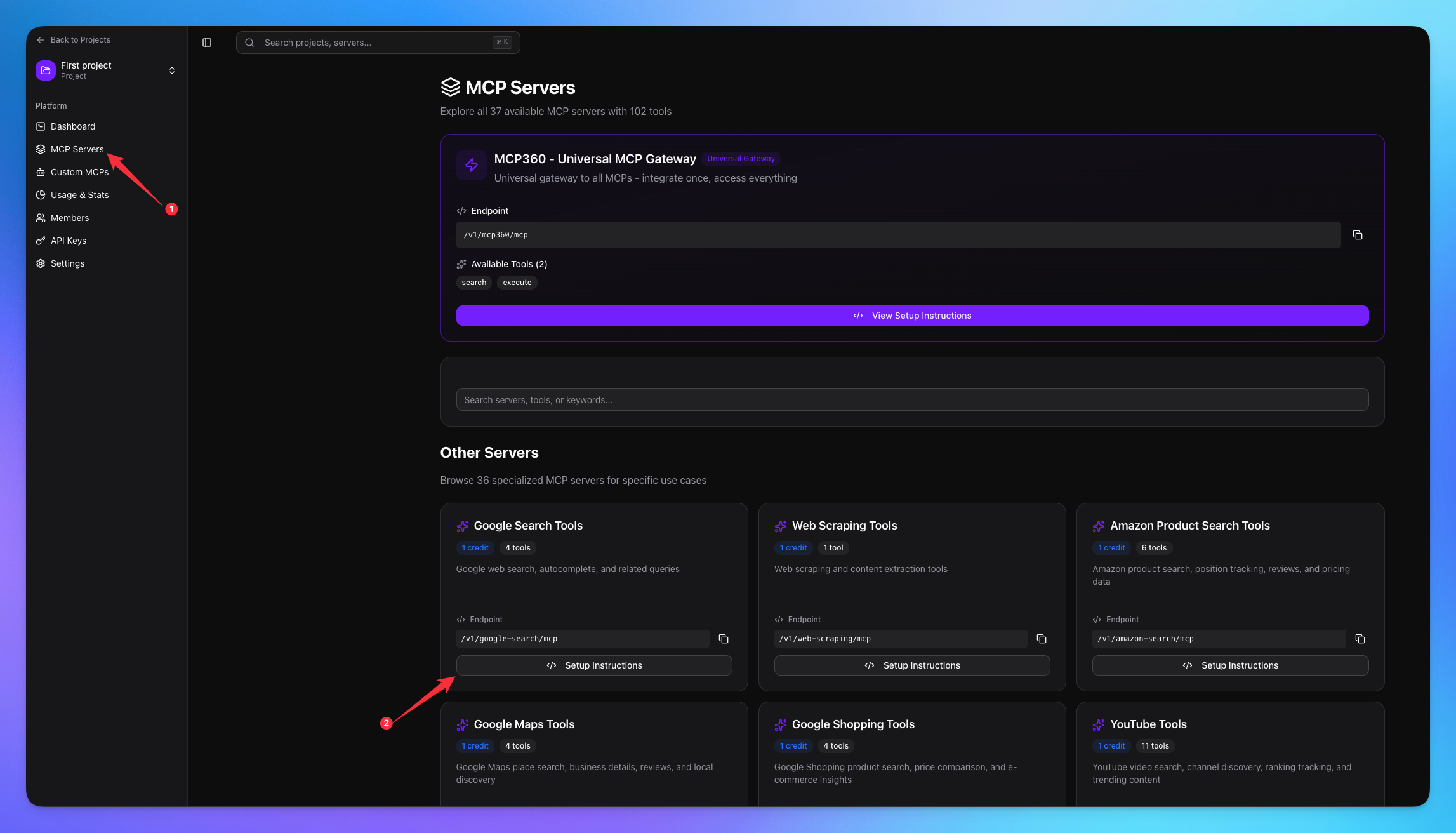
Copy URL of any tool you want.
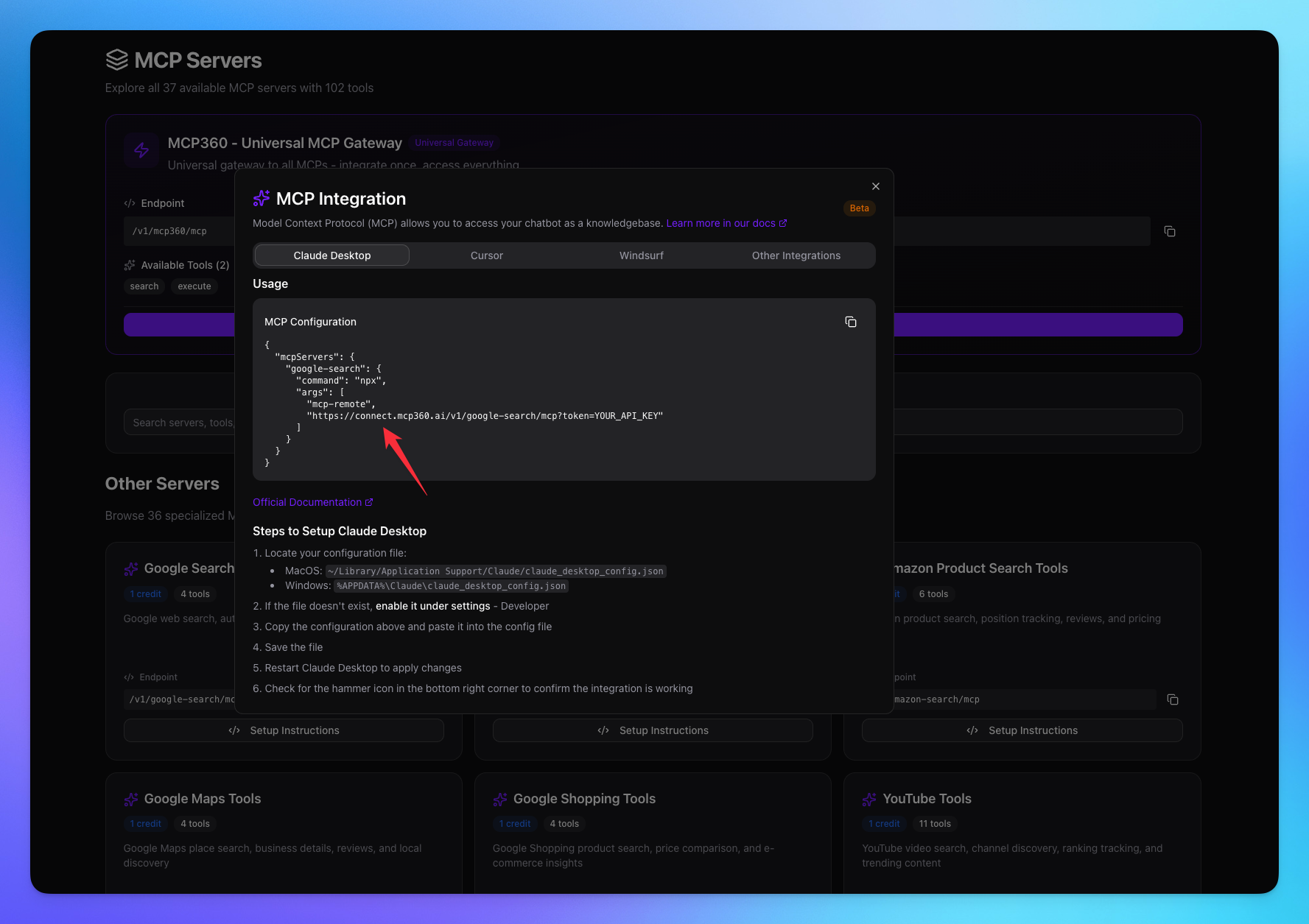
1. Login AgenticFlow
Go to dashborad.
Navigate to MCP Server option.
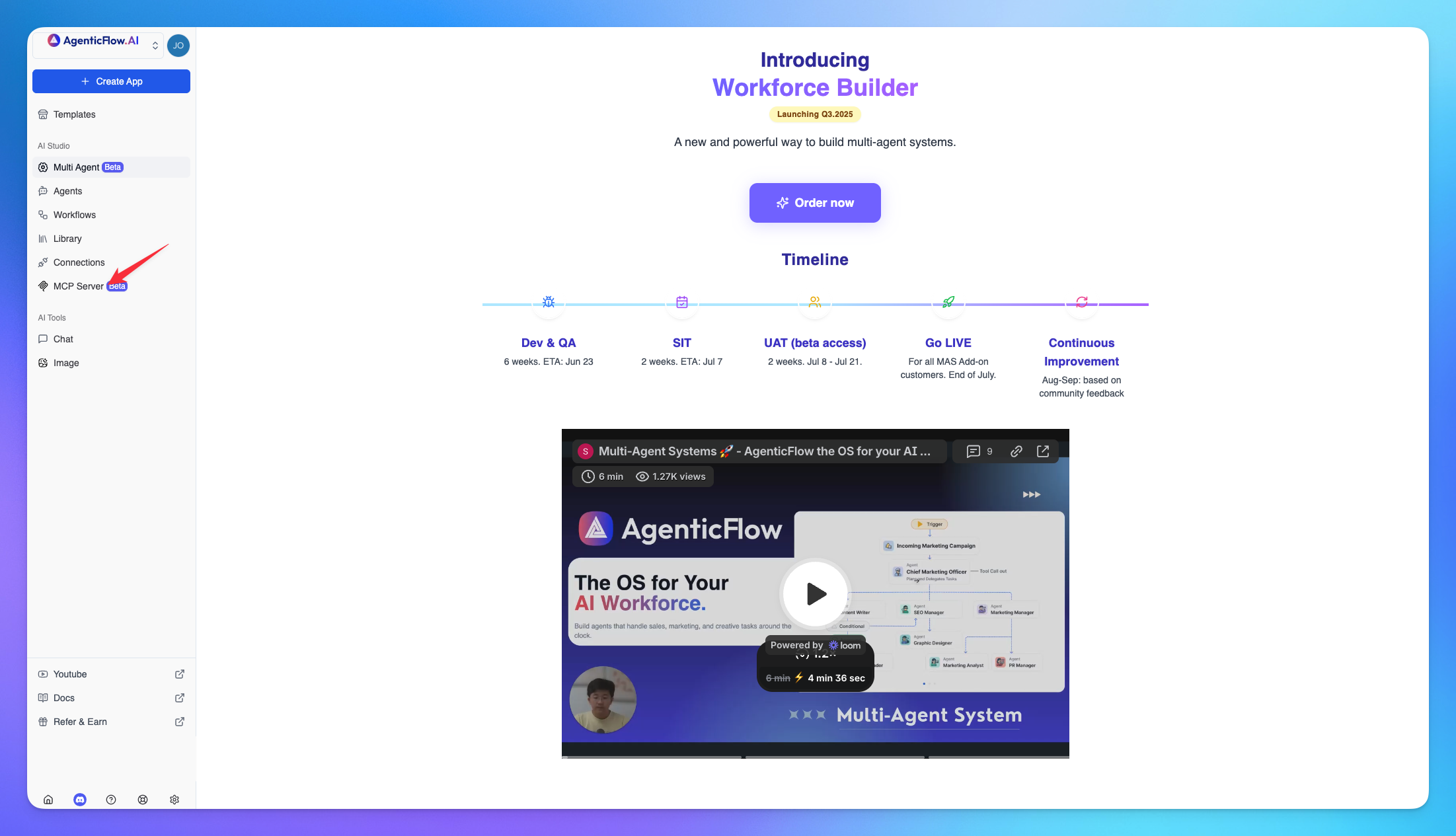
2. Add MCP Server
Install Anthropic ( Claude ) option from servers registry.
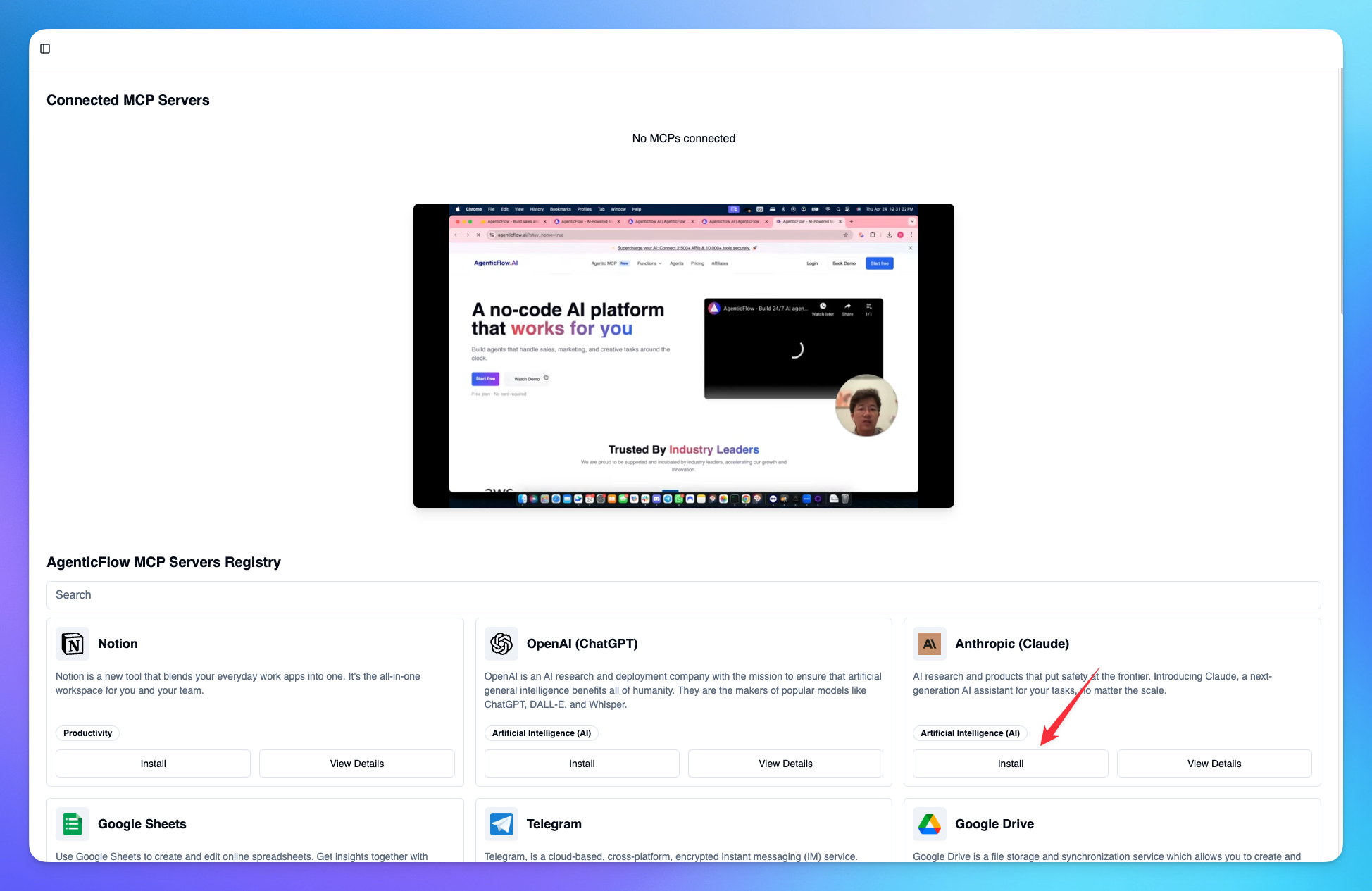
Configure server credentials.
Select Streamable HTTP as Transport Type.
Add MCP name and MCP server url.
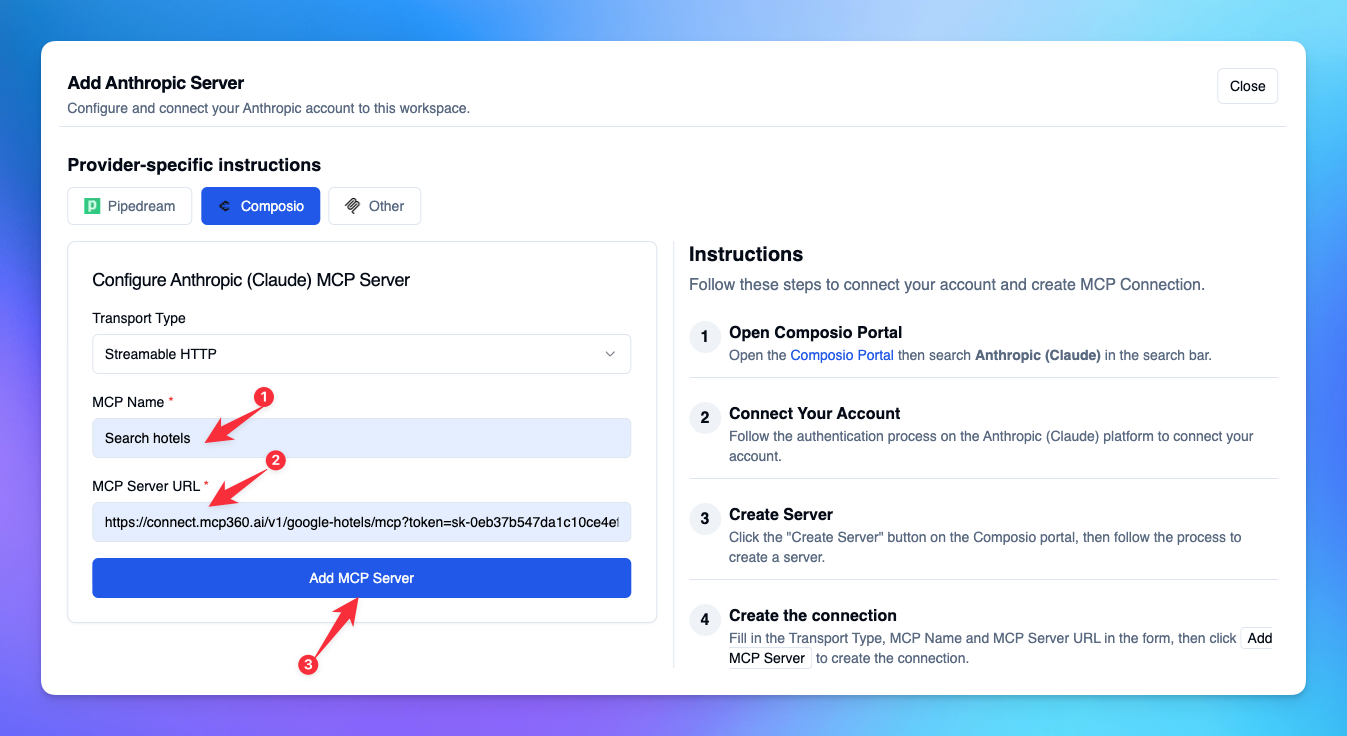
3. Create Agent
Go to Agents page from sidebar.
Create Agent from scratch.
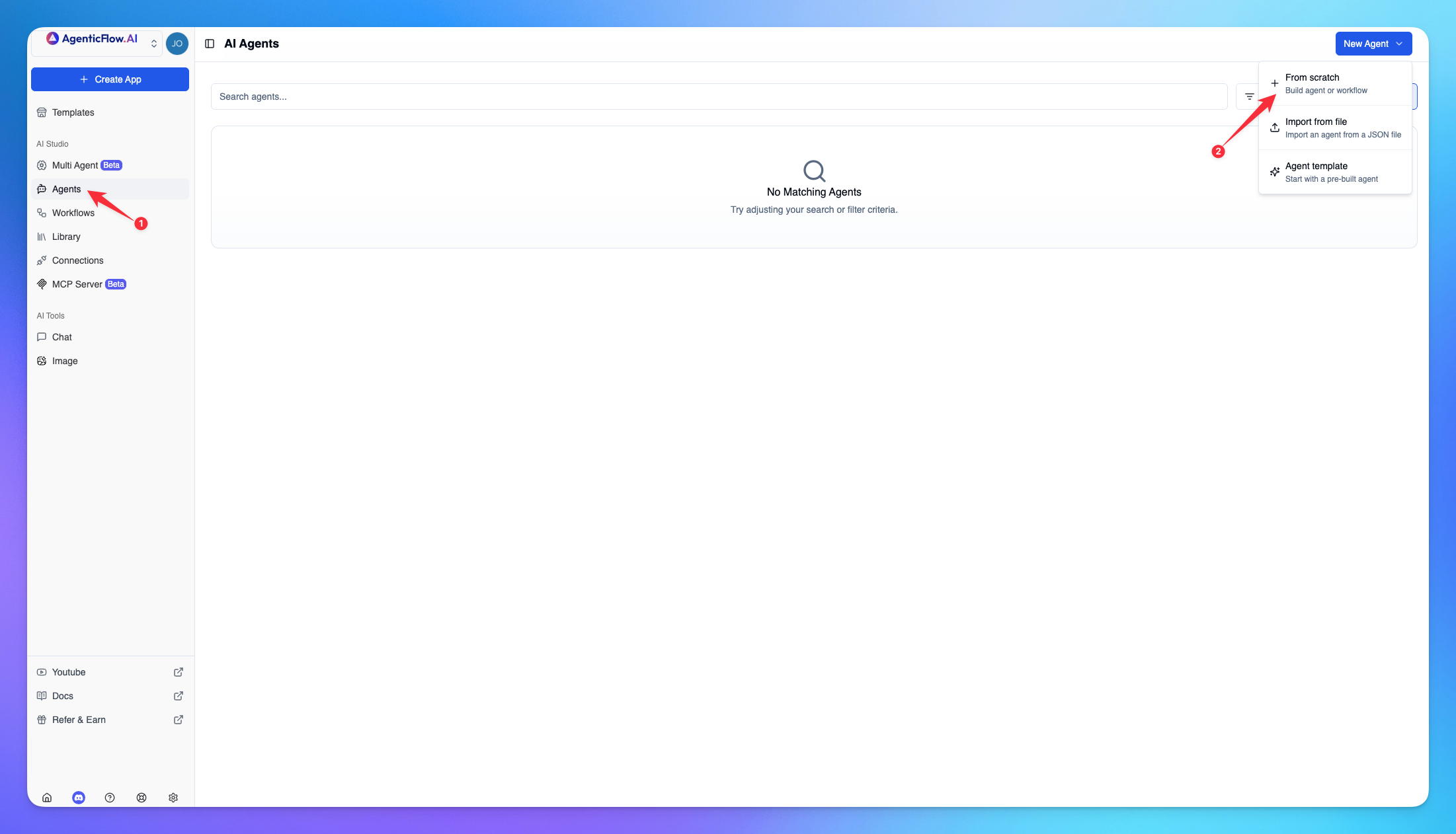
Add MCP Server in agent configuration.
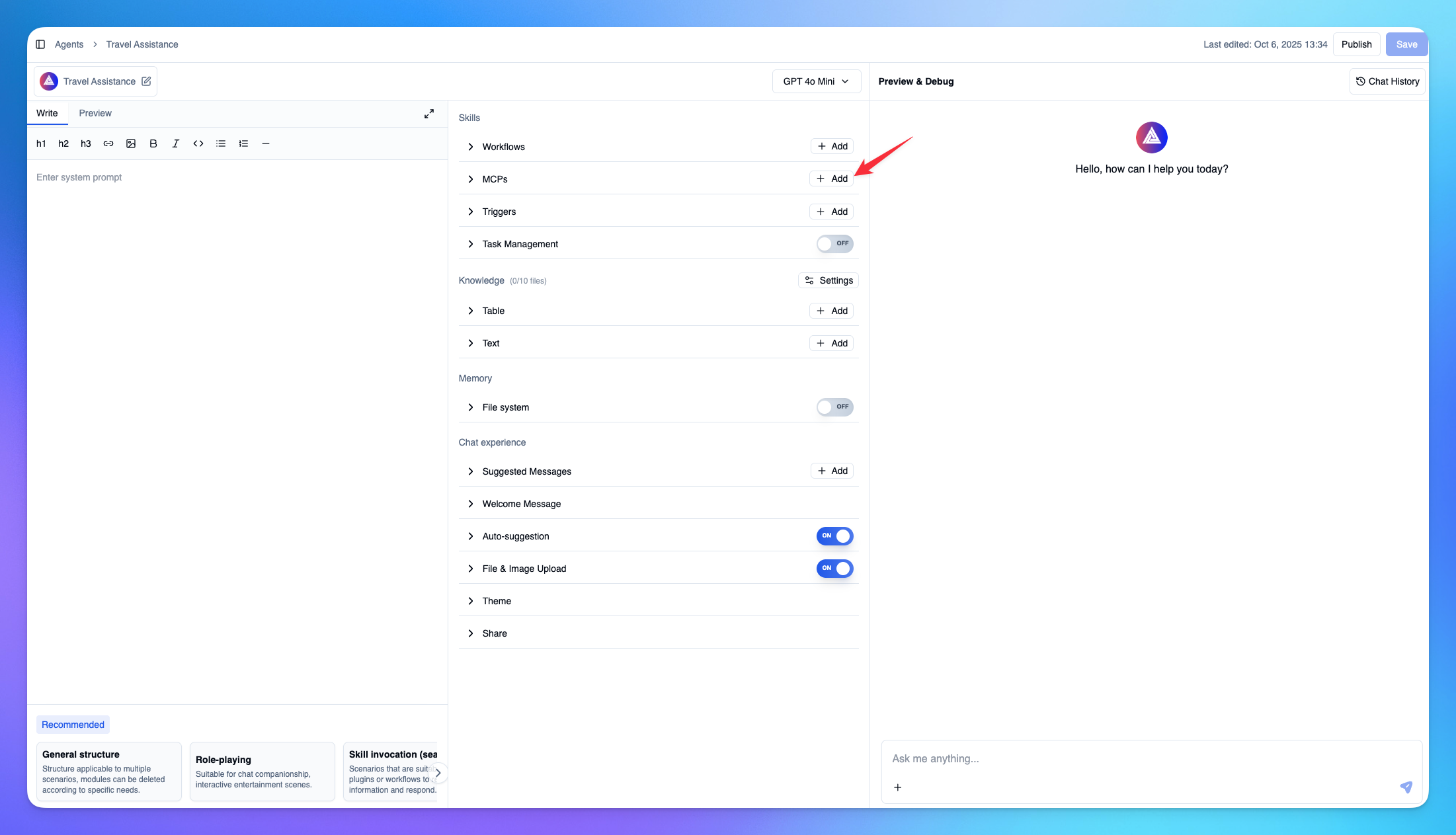
Connect created MCP Server.
Publish your created Agent.
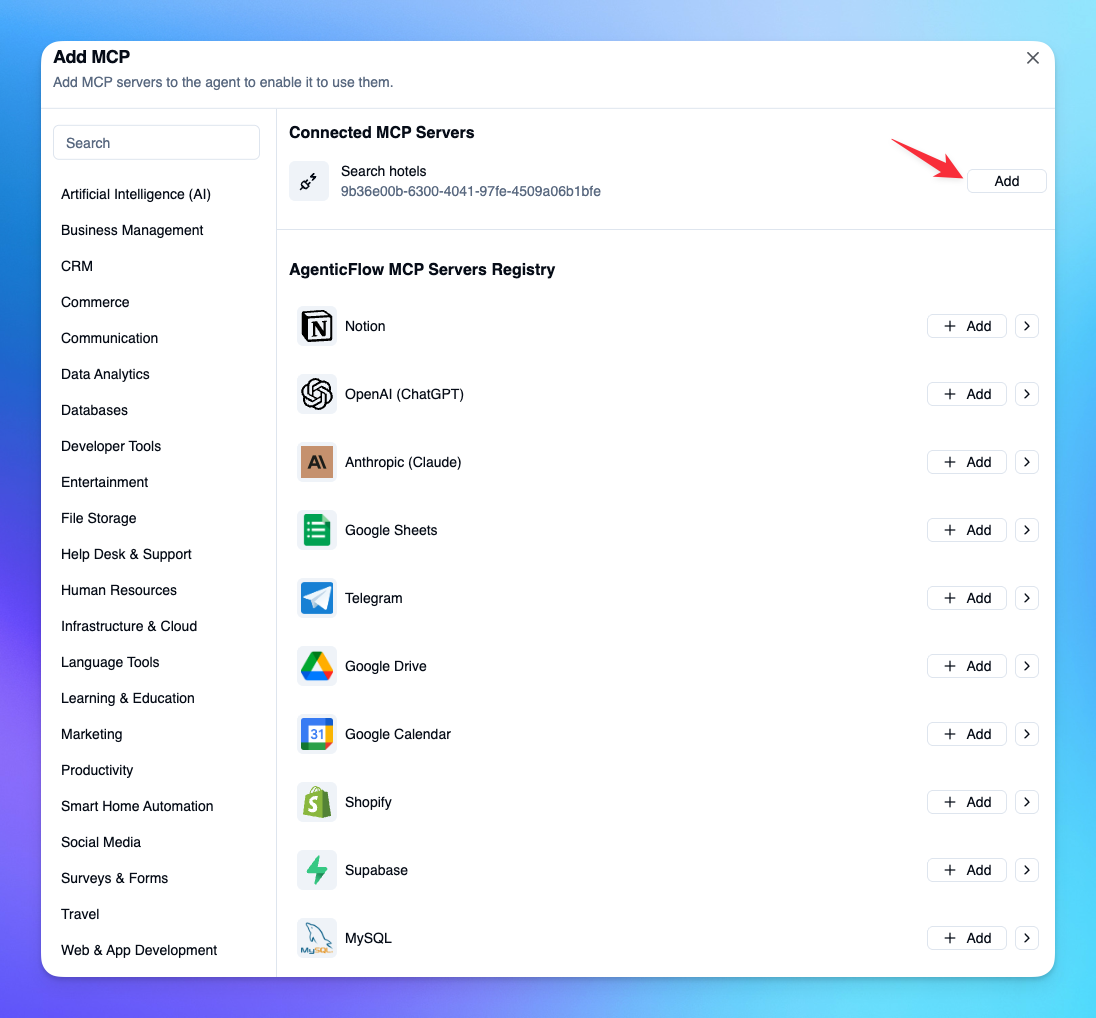
4. Search Result
The agent will carefully select the most appropriate tool provided by the MCP server, ensuring that the query parameters are accurately configured to retrieve the most relevant and precise results for the user.
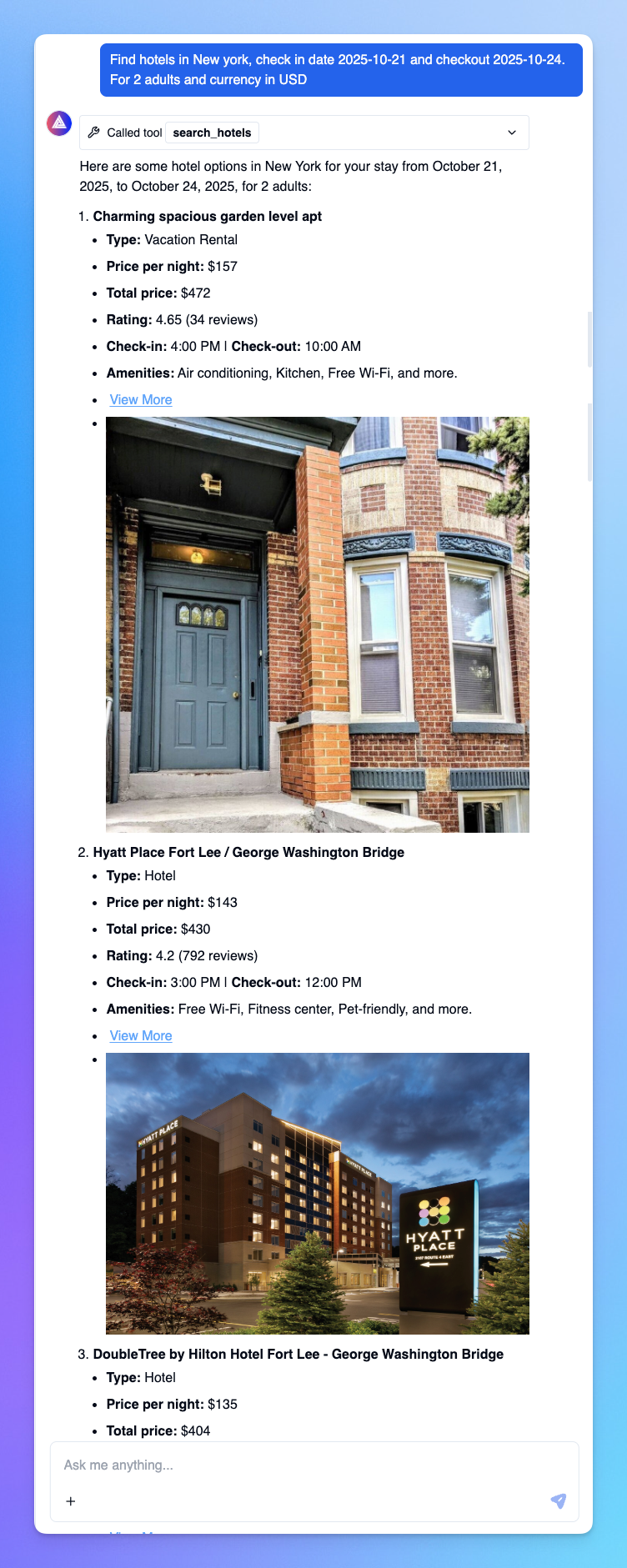
You’re all set! Your MCP360 server is now successfully connected with AgentFlow — enabling seamless tool integration and smarter automation.
Related Articles
Custom MCP in MCP360
This guide explains how to create and manage custom MCPs using MCP360, an all-in-one MCP (Model Control Protocol) server.
Connecting MCP360 with YourGPT
This guide explains how to integrate MCP360, our all-in-one MCP (Model Control Protocol) server, with the YourGPT.
Connecting MCP360 with ChatGPT
This guide explains how to integrate MCP360, our all-in-one MCP (Model Control Protocol) server, with the ChatGPT.
Connecting MCP360 with Flowise
This guide explains how to integrate MCP360, our all-in-one MCP (Model Control Protocol) server, with the Flowise.
Connecting MCP360 with N8N
This guide explains how to integrate MCP360, our all-in-one MCP (Model Control Protocol) server, with the N8N.
Connecting MCP360 with Agent Builder
This guide explains how to integrate MCP360, our all-in-one MCP (Model Control Protocol) server, with the Agent Builder.
Connecting MCP360 with Amazon Q
This guide explains how to integrate MCP360, our all-in-one MCP (Model Control Protocol) server, with the Amazon Q.
